Details for Refurbished Dell Latitude 5410 for small business:-
| Brand | Dell |
| Model Name | Latitude |
| Screen Size | 14 Inches |
| Colour | Grey |
| CPU Model | Core i5 |
| RAM Memory Installed Size | 512 GB |
| Operating System | Windows 10 Pro |
| Special Feature | Backlit Keyboard |
| CPU Speed | 1.6 GHz |
| Hard Disk Description |
Solid , Refurbished Dell Latitude 5410 Intel i5 |
The BIOS (Basic Input/Output System) on the Dell Latitude 5410 offers several options to manage and configure your laptop's hardware settings. Here are some common BIOS options you can access:
- Boot Sequence: Allows you to change the order in which the computer searches for bootable devices (e.g., hard drive, USB drive, CD/DVD drive).
- System Configuration: Provides information about the system's hardware, such as processor, memory, and storage.
- Security: Includes settings for passwords, encryption, and other security features.
- Advanced Settings: Offers options for advanced hardware configurations, such as CPU settings, memory timings, and power management.
- Peripheral Configuration: Allows you to configure settings for peripherals like USB ports, audio devices, and network interfaces.
- SATA Configuration: Manages settings for SATA devices, including hard drives and optical drives.
- Integrated Devices: Enables or disables integrated hardware components like graphics, audio, and network controllers.
- System Information: Displays detailed information about the system's hardware and BIOS version.
To access the BIOS on the Dell Latitude 5410, restart the laptop and press the F2 key repeatedly when the Dell logo appears. This will take you to the BIOS setup utility where you can navigate through the various options using your keyboard.
Is there a specific BIOS setting you're looking to adjust or need more information about?



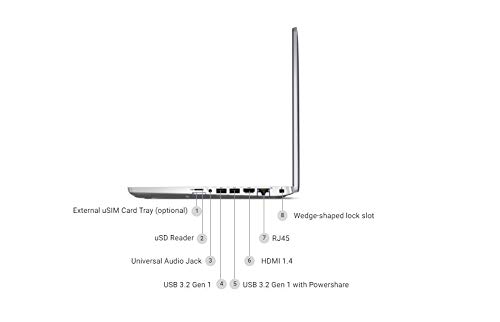



































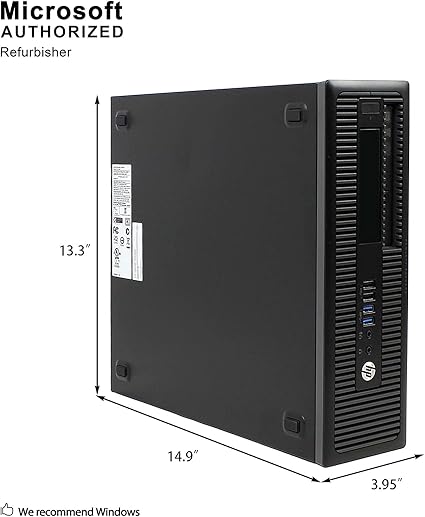


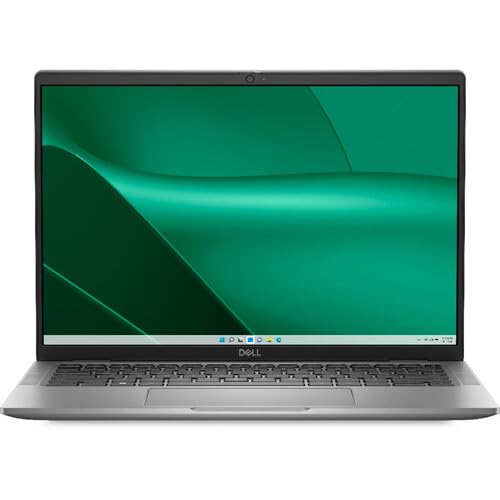


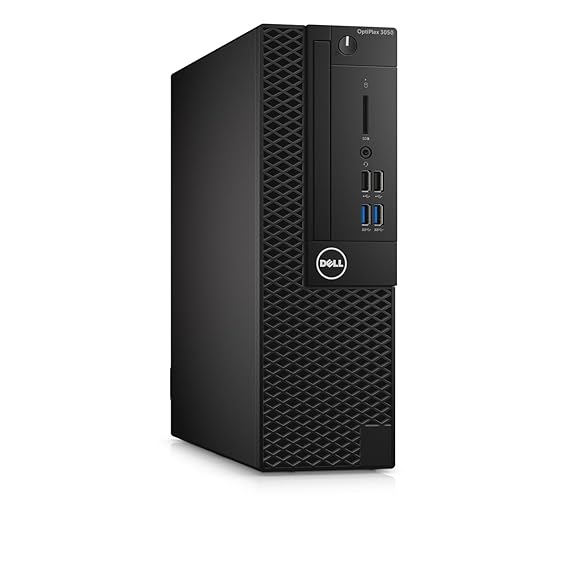




Reviews
There are no reviews yet.